Sol-20 Restoration Phase 1 Completed
I have successfully restored my Sol-20 computer to working condition. I took special care to insure the repairs were correct, it was difficult, and at times I was certain the machine was completely dead, but ultimately, the restoration was a complete success. Here is a photo of the patient on the operating table, opened up and about to undergo surgery.

When I set up to take this picture, I was suddenly struck with a realization, this is the same chair I sat in 31 years ago when I assembled this computer. Somewhere I have a Polaroid photo of my desk with the Sol in mid-assembly, with this chair in the background. But I couldn't find the picture. Oh well. Anyway, I thought this was a good omen for the project.
At this point, I've cleaned up the computer with cans of compressed air and circuit board cleaning spray. It took me almost an hour to get it all clean, it was especially difficult getting the gunk off the top of the keyboard. It was really grubby and nicotine stained. I used to spend many hours smoking at the keyboard, dropping ashes right into the keys. I used to open it up, lift out the keyboard plane, and dump out the ashes once a week or so. The Sol keyboard seemed impervious to this kind of abuse. But now I had to clean that all up and make it shine.
Here is a closer view of the operating table, you can see the interior of the computer. There are thousands of tiny solder joints on that motherboard, and I made every single one of them. I recall it took about 200 hours to completely assemble the kit. That was pretty slow, but I'd never built any electronics kits before, I was a total novice.

There is one particular component that makes this Sol rare and unique. It has a Graphic-Add daughterboard, which I used to create simple computer graphic images. Without the Graphic-Add, the Sol can only display text. I've never heard of any other Sol equipped with this circuitry.
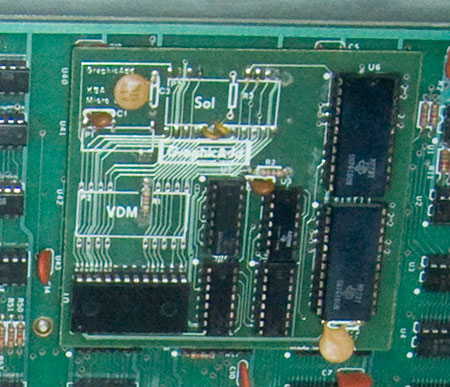
And now the patient is under the knife. Or more accurately, under a dental pick. I'm picking out the old foam pads, you can see I've got some of them out, they're black and decomposing. Up at the top, you can see the circuit board contacts, shaped like a circle with a line through it. The pads push against the contacts, the mylar will bridge the gap and complete the circuit, indicating a key was pressed.

And here is the keyboard with all the pads replaced. They're shiny and new, just like the day it was built. Everything is ready to reassemble and test.

This is the point everything went all to hell.
I got the machine assembled and ready to test. I hooked it up to my TV through the video monitor input. I successfully tested the Sol in March 2002, I got a video signal and a cursor, indicating the CPU was operational. But today when I fired it up, I got nothing. No video, no cursor. The CPU was dead.
I was devastated, in shock. My long-planned restoration project was a total failure. In 2002 everything but the keyboard worked; now the keyboard was repaired but everything else was dead. I tried to deduce what happened. I noticed the LEDs on the keyboard wouldn't light up, so there must have been a problem with the power supply. Then I noticed the power supply fan was running, so there must be power, it's just not getting to the motherboard. I started by unplugging and reconnecting the main power connector on the motherboard. And instantly, the computer was restored to life. It was so simple once I figured it out. And here is the computer in operation.

This picture looks a bit fake, but I assure you it is 100% real. I had to enhance the contrast of the TV screen so the text was legible, but other than that, it is unaltered. So now the Sol is operating, the keyboard works, everything is ready to go. But go where?
The next step is reinstalling my memory cards and testing the software. I have a box full of Sol data tapes, my memory boards are in the box, but it's buried somewhere in my storage locker. It may take me a while to unbury it. I have tapes of games like Chess, Targ, and Trek80, and languages like Focal, Basic, and Logo. But even if I can never find my old software, there is an online archive where I can download everything I need. But I really need to find those tapes, they have all the programs I wrote in Basic, and the archive doesn't have programs to run my Graphics-Add. I have offered those programs to the archive, if and when I ever find them, and if the tapes are still readable.
And that is the primary goal of this project, to document and archive my unique pieces of Sol hardware and software, particularly some of the computer animations I exhibited in art shows in 1976. But that will have to wait for Phase 2 of this restoration project.
Today, I am giddy with excitement. Everything works, and I'm ready to rediscover my microcomputer roots. I can't wait.

When I set up to take this picture, I was suddenly struck with a realization, this is the same chair I sat in 31 years ago when I assembled this computer. Somewhere I have a Polaroid photo of my desk with the Sol in mid-assembly, with this chair in the background. But I couldn't find the picture. Oh well. Anyway, I thought this was a good omen for the project.
At this point, I've cleaned up the computer with cans of compressed air and circuit board cleaning spray. It took me almost an hour to get it all clean, it was especially difficult getting the gunk off the top of the keyboard. It was really grubby and nicotine stained. I used to spend many hours smoking at the keyboard, dropping ashes right into the keys. I used to open it up, lift out the keyboard plane, and dump out the ashes once a week or so. The Sol keyboard seemed impervious to this kind of abuse. But now I had to clean that all up and make it shine.
Here is a closer view of the operating table, you can see the interior of the computer. There are thousands of tiny solder joints on that motherboard, and I made every single one of them. I recall it took about 200 hours to completely assemble the kit. That was pretty slow, but I'd never built any electronics kits before, I was a total novice.

There is one particular component that makes this Sol rare and unique. It has a Graphic-Add daughterboard, which I used to create simple computer graphic images. Without the Graphic-Add, the Sol can only display text. I've never heard of any other Sol equipped with this circuitry.
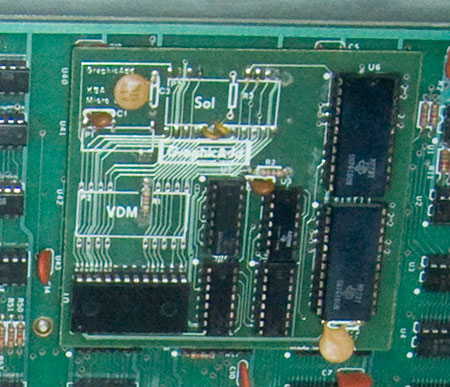
And now the patient is under the knife. Or more accurately, under a dental pick. I'm picking out the old foam pads, you can see I've got some of them out, they're black and decomposing. Up at the top, you can see the circuit board contacts, shaped like a circle with a line through it. The pads push against the contacts, the mylar will bridge the gap and complete the circuit, indicating a key was pressed.

And here is the keyboard with all the pads replaced. They're shiny and new, just like the day it was built. Everything is ready to reassemble and test.

This is the point everything went all to hell.
I got the machine assembled and ready to test. I hooked it up to my TV through the video monitor input. I successfully tested the Sol in March 2002, I got a video signal and a cursor, indicating the CPU was operational. But today when I fired it up, I got nothing. No video, no cursor. The CPU was dead.
I was devastated, in shock. My long-planned restoration project was a total failure. In 2002 everything but the keyboard worked; now the keyboard was repaired but everything else was dead. I tried to deduce what happened. I noticed the LEDs on the keyboard wouldn't light up, so there must have been a problem with the power supply. Then I noticed the power supply fan was running, so there must be power, it's just not getting to the motherboard. I started by unplugging and reconnecting the main power connector on the motherboard. And instantly, the computer was restored to life. It was so simple once I figured it out. And here is the computer in operation.

This picture looks a bit fake, but I assure you it is 100% real. I had to enhance the contrast of the TV screen so the text was legible, but other than that, it is unaltered. So now the Sol is operating, the keyboard works, everything is ready to go. But go where?
The next step is reinstalling my memory cards and testing the software. I have a box full of Sol data tapes, my memory boards are in the box, but it's buried somewhere in my storage locker. It may take me a while to unbury it. I have tapes of games like Chess, Targ, and Trek80, and languages like Focal, Basic, and Logo. But even if I can never find my old software, there is an online archive where I can download everything I need. But I really need to find those tapes, they have all the programs I wrote in Basic, and the archive doesn't have programs to run my Graphics-Add. I have offered those programs to the archive, if and when I ever find them, and if the tapes are still readable.
And that is the primary goal of this project, to document and archive my unique pieces of Sol hardware and software, particularly some of the computer animations I exhibited in art shows in 1976. But that will have to wait for Phase 2 of this restoration project.
Today, I am giddy with excitement. Everything works, and I'm ready to rediscover my microcomputer roots. I can't wait.
Comments
I'm not a geek, but I've been using computers long enough that I am WILDLY impressed by this. Incredible job. Kudos!
Posted by: Swift Loris | November 21, 2007 3:16 AM