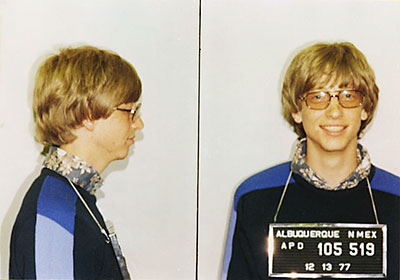I expect this presentation to incur the wrath of Apple Legal, and I beg them to be nice. I am streaming these videos so that they can be viewed but not be copied or redistributed, in order to preserve Apple's copyrights along with preserving my Fair Use rights.
Tech Notes: QuickTime required. If you have trouble seeing the streaming video, read this document. This server has only limited bandwidth and only a few available streams. If this clip is popular (as I expect) there will surely be times when the server is overloaded, so please try again. Please be kind to my tiny little server, don't slashdot me or I'll have to shut down temporarily. We Apologize For The Inconvenience.
Apple's Golden Age: The Birth of Desktop Publishing
Apple first attempted to explain Desktop Publishing and the Laserwriter with this video released in 1985. This crude video is a low budget production, but the excitement of the product shows clearly through the testimonials of designers. We are treated to a vintage computing demonstration of Pagemaker 1.0 on an original Macintosh 128 with 2 floppy disk drives. Aldus (the producer of Pagemaker) provided demo disks to dealers so we could perform these exact same demonstrations to customers. The effect on customers was astonishing. Nobody had seen anything like it, it was the killer app. Macintosh sales exploded.
Apple truly had a revolutionary product with the Laserwriter and early Postscript-based programs like Aldus Pagemaker. We take DTP for granted now, it is quite a shock seeing its early state and remembering that this used to be impossible. One of the reasons this marketing campaign was so successful was its tight focus on a specialized, expensive, labor-intensive market. Designers responded to this video due to the intimate presentation of the voices of individual users, and their knowledge of how to directly apply the Mac to their work. This was much in keeping with Apple's new Macintosh GUI philosophy, of focusing on users' interaction with their work rather than focusing on interaction with the computer. DTP programs used real-world metaphors familiar to designers, they could work like they always had, but quicker and more simply.
But Apple had a problem with the roll-out. Apple would only sell Laserwriters through advanced dealerships, which meant you had to sell and support the Lisa in order to get the Laserwriter. I spent months arguing with management at my dealership to convince them to make this investment. Finally we bought a Lisa, shoved it in the corner, and put the Laserwriter in the central position in our store. They flew off the shelves, we couldn't keep them in stock. The Laserwriter didn't really take off nationwide until more dealers got access to the product, when dealership restrictions were relaxed.
Eventually the Laserwriter got up to speed in the market and became one of Apple's most profitable products. Since the Laserwriter was such an expensive item, it tended to be shared in workgroups with Appletalk networking. Many offices reorganized their networks and work processes around Mac DTP systems, it was Apple's entryway into corporate offices nationwide. It truly was Apple's Golden Age.
Apple Loses Its Focus: The "HeloCar" Desktop Media Campaign
Apple and their dealerships had grown fat with profits over the few years that have passed since our first video. It is now 1988 and the Mac II is the top-end product. Apple wants to move into new corporate and creative markets with innovative products like Hypercard, Illustrator 88, scanners, and new color displays. The 1988 video is very polished and professional, it was obviously produced by Apple's advertising agency, it was released in coordination with a massive national TV ad campaign. It looks beautiful, but became notorious as one of Apple's worst marketing blunders.
The video ran into problems immediately. The support materials for this campaign were excellent, but when we showed it to customers, nobody could figure out what the campaign was actually selling. Some people who saw the ad on TV actually thought the HeloCar was for sale. But this confusion was only natural, there was no core product, even Apple didn't know what they were trying to sell. Apple seemed to be on the right track by focusing on how a product could be presented in different media; print, color slides, Hypercard animations, etc. but nobody understood it.
The video does have a few good points. It begins with a demonstration of animated Hypercard storyboards for TV commercials. Everyone could easily comprehend that these simple animated black-and-white images became the TV commercial with Wilford Brimley. Advertising agency workers who saw the video in my shop asked to buy the storyboard software. We had a difficult time explaining, no, this really wasn't a product, it's Hypercard and you make your own storyboard software, it's easy. But Hypercard was too nebulous a product to push in this manner.
The video continues with a corporate executive from Arco explaining the cost savings using the Mac for producing complex corporate documents. The cost savings statistics are riveting, and customers responded positively. But they go off on a tangent about how they have produced thousands of customized maps to show their truck drivers precisely how to drive through each unloading zone. I suspect that these maps were completely ignored by the drivers and regarded as unnecessary managerial interference. There are demonstrations of Hypercard presentations using an overhead projector and LCD panel, this was the only product available for doing serious presentations. Even the LCD projection system was a novelty and very costly at this time. However, I also see an early sign of where this product was headed, when a manager goes to his secretary and says "Make sure each department has a different effect, like a barn door or a wipe." Style is beginning to triumph over substance. The entire concept of DTP is beginning to lose its focus, under the direction of corporate drones that want glitzy presentations to dress up the same old boring useless information. Welcome to the Dilbert Zone.
But most baffling of all was the interactive training demonstration. Now this was an area I knew well, I'd worked developing computer instructional software since 1975, and Apple's product was perfect for this application. Apple wanted to push into corporate training markets and I knew that if anyone could market this, I could. But the demonstration was completely incomprehensible to my customers. A trainer from GTE explains how he uses Hypercard to train engineers to analyze air pressurized underground cable conduits. This example application was beyond comprehension, nobody could wrap their minds around it and see how this applied to their own corporate training needs. It was a complete flop in the market. Yet at the same time, Apple's own training materials were top rate. We usually showed Apple's own training materials as an example, and customers were even more afraid of it, they feared they could never come up to the level of Apple's documents.
The video ends with a charming little segment about a woman living on a remote island, she publishes a small newspaper for the few dozen island residents. Perhaps more clearly than the other segments, it presents the essence of what a Mac does for a single computer user. And perhaps this is not surprising since it most clearly represents what was so great about the original 1985 Mac DTP video. But perhaps Apple inadvertently marginalized themselves with the image of the lone old woman on an island publishing a newspaper read by nobody.
I may seem overly critical of this second video and Apple in general, but I am only reporting how it was received in the marketplace by my customers. My store was the largest Apple dealership in the US and the flagship of a large chain, we tested and rolled out many marketing campaigns and it was considered crucial to a campaign's success that it first succeed at our group of stores. It seems like this second video should have been a smash success, it had all the advantages the first one did not. It was prepared by professionals, it was tested by focus groups so it would appeal to new corporate markets, and backed by the best high-powered ad agency analysts that money could buy. And it was a huge flop. Especially compared to the first video, which is just some people sitting down in front of a camera and saying "hey check out what I can do with Pagemaker."
In retrospect, I can see that Apple was beginning to lose its focus under an expanding professional management system. I recall hearing a lecture in about 1988 from an Apple VP, he spoke about "predictive reaction." He asserted that with new complex machines like the Mac II, it was taking up to 3 years to get a new machine to market, so machines needed to be designed to compete with the other machines that other vendors could ship in 3 years. Apple was truly chasing ghosts.
What Apple really needed was to try to understand its own strengths and run with them, instead of presenting itself as an unfocused jack-of-all-trades. Apple actually ran a competition called "The Apple Advantage" to see if successful dealers could create presentations that showed what made the Mac so insanely great. I used this as an opportunity to teach Apple what they had been missing in the design market. I showed what my media-industry customers cared about most: presenting a visually consistent image in every media they produced. Companies like CocaCola and McDonalds spend billions annually to assure their logos on their products connect visually with their advertising media with a consistent appearance. Now this power was available to everyone, and every document a company produced could be a high-impact point of visual contact with the customer. Apple loved the presentation so much they adopted most of it for their next DTP campaign (but that is another long story). But by then, it was too late. Apple's short-term loss of focus allowed other aggressive competitors to consolidate the office market. It would be a long, dark time before Apple found its true way again.
Special thanks to Nate for help compressing these videos on his nice new Quicksilver Mac. And Steve, I know you'll read this (and if you don't, your people aren't doing their job). Mail me, we should chat. You could use a guy like me.